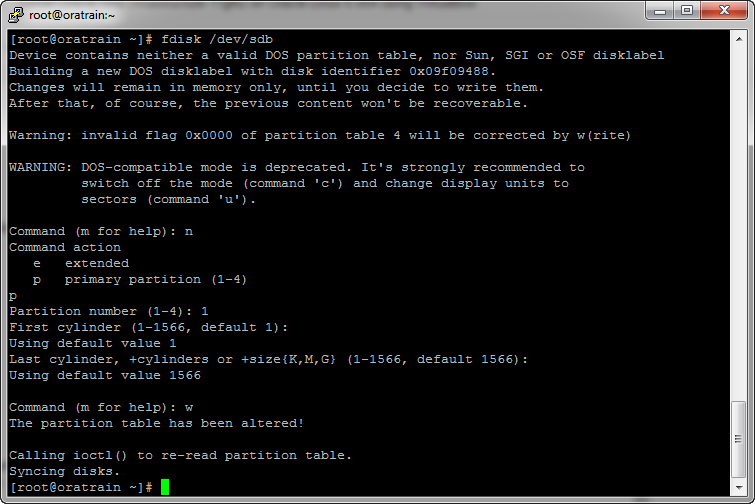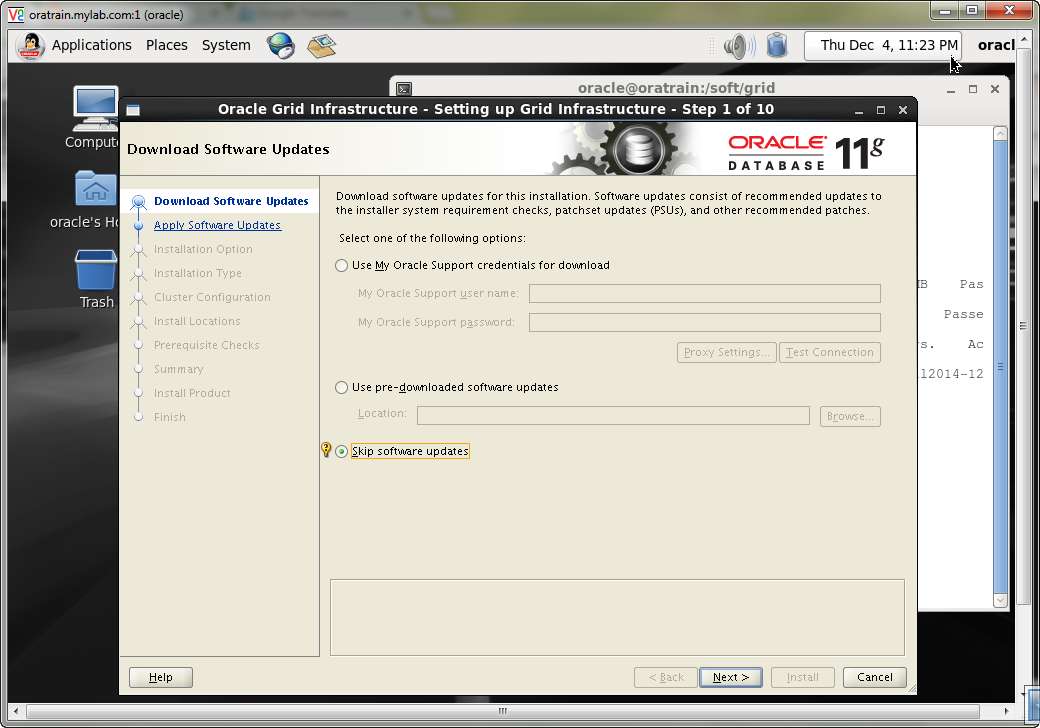The installation is not a big problem with the DBA. But if you are a newbie, you need a Oracle Database for studying. That will take much time. Such that Oracle Grid Infrastructure is what you should start your way from.
Today I will install Oracle Grid Infrastructure step by step. The purpose of this intend for beginner save time in setting up study environment.
Let's begin ...
First of all you must have a Linux host. In this post I use Oracle Linux 6 on VirtualBox. You can take
this link to have your Linux server.
Then you should configure the network for your linux host. This made your linux host can remote from client(your laptop). You can take
this link.
Config public yum repository to install require packages from internet. You can take link
http://public-yum.oracle.com lookup "
Oracle Linux 6" section. And executing commands as the guide:
# cd /etc/yum.repos.d
# wget
http://public-yum.oracle.com/public-yum-ol6.repo
Edit /etc/hosts file: enter the following command to edit /etc/hosts file. (Press "i" to switch to edit mode. Press ESC to switch to command mode).
# vi /etc/hosts
Configure hostname "oratrain.mylab.com" for your linux server:
# vi /etc/sysconfig/network
Install prerequirement:
# yum -y install
oracle-rdbms-server-11gR2-preinstall
Install Oracle ASMLib: You can install by the following links:
In this post I install ASMLib as below:
# yum -y install oracleasm-support kmod-oracleasm
# wget http://download.oracle.com/otn_software/asmlib/oracleasmlib-2.0.4-1.el6.x86_64.rpm
# rpm -ivh oracleasmlib-2.0.4-1.el6.x86_64.rpm
Configure Oracle ASMLib:
In this post I perform configuration as below:
# /etc/init.d/oracleasm configure
Shutdown linux server and add three hard disks with 10G in size. They are used to create asmdisks.
Restart your linux server and login as
root user using putty. Three hard disks that you have just added have name: /dev/sdb, /dev/sdc and /dev/sdd. You should made parttion and format them. The below I only perform on /dev/sdb. You can do the same on /dev/sdc and /dev/sdd.
Now we create asmdisks from three HDDs
Amend the "/etc/security/limits.d/90-nproc.conf" file as described below. See MOS Note [ID 1487773.1]:
# Change this
*
soft nproc 1024
# To this
* - nproc 16384
Set secure Linux to permissive
# setenforce 0
Stop firewall:
#
service iptables stop
#
chkconfig iptables off
Create the directories in which the Oracle software will be installed and change the oracle's password:
# mkdir -p /u01/app/oracle/product/11.2.0/db_1
# chown -R oracle:oinstall /u01
# chmod -R 775 /u01
# mkdir /soft
# passwd oracle
Download Oracle Grid Infrastructure from Oracle Support. You must download Oracle Grid Infrastructure 11.1.2.0.3+ to setup on Oracle Linux 6. Copy download file from Windows to
/soft directory on Linux server using winscp(root user). Using
unzip filename command to extract the download file.
In fact, you is not often in front of server. You must remote to it for all of your tasks. So I will use vncserver to remote desktop to Linux server and install Oracle Infrastructure. First install vncserver packages:
# yum
-y install tigervnc-server.x86_64
Start vncserver: login oracle user on putty and type the command
vncserver. Enter the password for the vncserver login when you are prompted password:
Using vncview to remote desktop into your linux as oracle user:
Now the installation is really started
You must execute two scripts by root. So open a new putty ssh connection to your linux as root and execute these scripts. Then continue ...
OK, the installation finish successful.
You should add a new asm diskgroup for other usage: